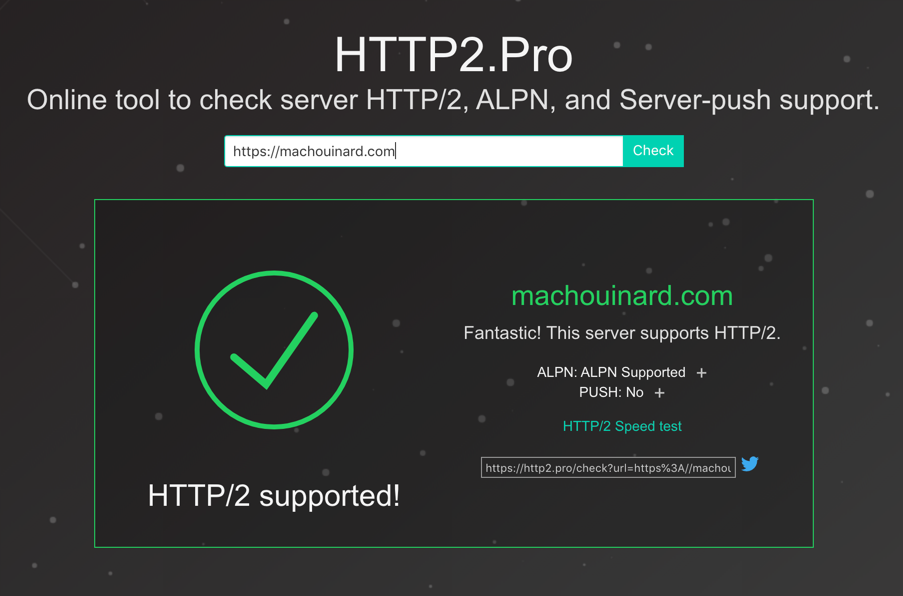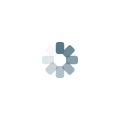Switch from mod_php to FPM:
sudo apt install php7.4-fpm
sudo a2enmod proxy_fcgi
sudo a2enconf php7.4-fpm
sudo a2dismod php7.4
sudo a2dismod mpm_prefork
sudo a2enmod mpm_event
sudo systemctl restart apache2
Enable mod_http2:
sudo a2enmod http2
sudo systemctl restart apache2
Add this to /etc/apache2/apache2.conf to enable HTTP/2:
Protocols h2 http/1.1
Verify at https://http2.pro/