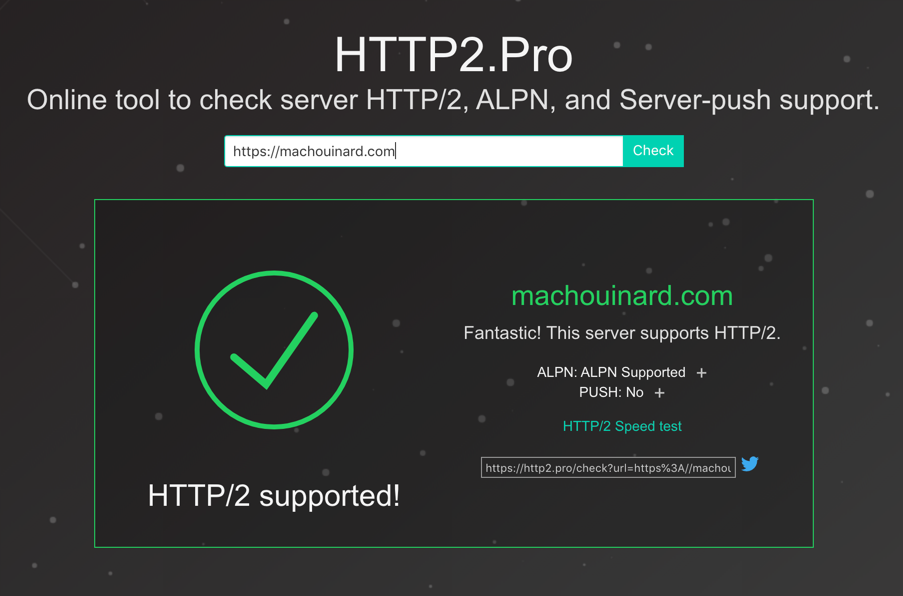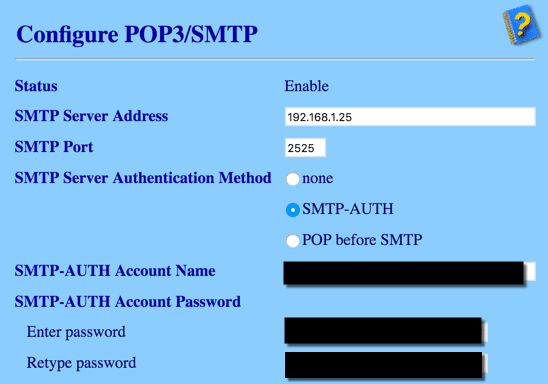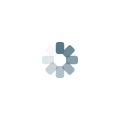Switch from mod_php to FPM: sudo apt install php7.4-fpm sudo a2enmod proxy_fcgi sudo a2enconf php7.4-fpm sudo a2dismod php7.4 sudo a2dismod mpm_prefork sudo a2enmod mpm_event sudo systemctl restart apache2 Enable mod_http2: sudo a2enmod http2 sudo systemctl restart apache2 Add this to /etc/apache2/apache2.conf to enable HTTP/2: Protocols h2 http/1.1 Verify at https://http2.pro/
Ubuntu
Teamspeak 3 Server on Ubuntu
http://blog.bobbyallen.me/2014/01/11/setting-up-teamspeak-3-on-ubuntu-server-12-04-lts/
Plex Media Server on Ubuntu 14.04 Server
http://www.thekunit.com/install-plex-server-ubuntu-server/
Ubuntu Boot Volume full of Old Kernels
Get current kernel uname -r List all installed kernels dpkg –list | grep linux-image Remove kernels lower than current ( maybe save 1 ) sudo apt-get purge linux-image-x.x.x.x-generic Update Grub2 sudo update-grub2
How to fix “user is not in the sudoers file” in Ubuntu
While adding myself to the www-data group ( long story ) on my Ubuntu 12.04 server, I inadvertently forgot the -a usermod -G www-data mark Before long, I was told my username was not in the sudoers file and the incident was going to be reported, apparently back to me. Short story, here’s how I […]
Sending with Gmail from 8890DW with Stunnel on Ubuntu
$ sudo apt-get install stunnel4 $ sudo cp /usr/share/doc/stunnel4/examples/stunnel.conf-sample /etc/stunnel/stunnel.conf $ vi /etc/default/stunnel4 Change: ENABLED=0 to ENABLED=1 $ vi /etc/stunnel/stunnel.conf # GLOBAL socket = l:TCP_NODELAY=1 socket = r:TCP_NODELAY=1 client=yes [SMTP Gmail] accept = 2525 connect = smtp.gmail.com:465 [POP3 Gmail Incoming] accept = 110 connect = pop.gmail.com:995 Create cert $ sudo openssl req -new -out mail.pem […]