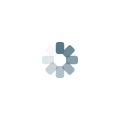Sometimes (most of them) my old MacBook just doesn’t want to let go of a CD or DVD. Command line to the rescue. From a Terminal window: $ drutil eject
OS X
Remove all those pesky ._ files
I need to learn why it happens, but copying files from Mountain Lion to my Linux box results in an assload of “._” files. Removing them from the command line was getting frustrating. This helped; find . -iname ‘._*’ -delete
Getting Started with Node.js on Mac OS X
Straight from here. Thanks, Jason. This is a step-by-step process on installing Node.js on Mac OS X. There are several “getting started” tutorials online but I didn’t find much on Mac OS X. The ones I did find were a little confusing since I had no previous experience with Node.js. At the time of this […]
Alphabetize OSX Yosemite Launchpad
This will re-organize Launchpad, putting all the Mac apps on the first screen and alphabetize the remaining programs. defaults write com.apple.dock ResetLaunchPad -bool true; killall Dock I had some stragglers at the end of the last page that were out of order for some reason but it’s better than it was.