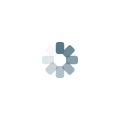Place multiple export files into a single directory, then run the following: # Activate the wordpress importer wp plugin activate wordpress-importer –url=http://localhost/example.com/ # Iterate over all of the import files in a given folder. for f in myfolder/*.xml; do wp import $f –authors=skip –skip=attachment –url=localhost/example.com/; done
Command line
Super Basic Bash Script for WP-CLI Import
Did my first WordPress import today using wp-cli. After unzipping the export file, I was looking at 157 xml files. Seemed plausible I could just point wp-cli import to the folder containing them, but all I got was an error: This does not appear to be a WXR file, missing/invalid WXR version number. Fortunately, I recently […]
How to fix “user is not in the sudoers file” in Ubuntu
While adding myself to the www-data group ( long story ) on my Ubuntu 12.04 server, I inadvertently forgot the -a usermod -G www-data mark Before long, I was told my username was not in the sudoers file and the incident was going to be reported, apparently back to me. Short story, here’s how I […]
Fix “Could not reliably determine the server’s fully qualified domain name” when starting Apache server on Ubuntu
This error happens because your server doesn’t have ServerName Apache 2 variable defined and reverse lookup on your IP address returns nothing. We can specify ServerName as 127.0.0.1 to make this message disappear. Just open your favorite terminal emulator and paste: echo “ServerName 127.0.0.1” | sudo tee -a /etc/apache2/conf.d/server_name Restart Apache sudo service apache2 restart
Run Samba Config from Command Line
sudo system-config-samba I was getting a Password not Valid message when trying to launch Samba from the desktop. This was a way around that. I’ll get back to that problem at a later date.