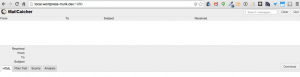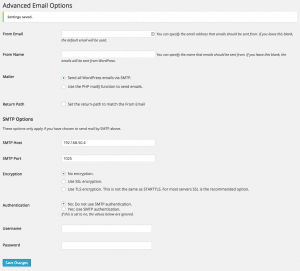sudo gem install mailcatcher – won’t run without sudo
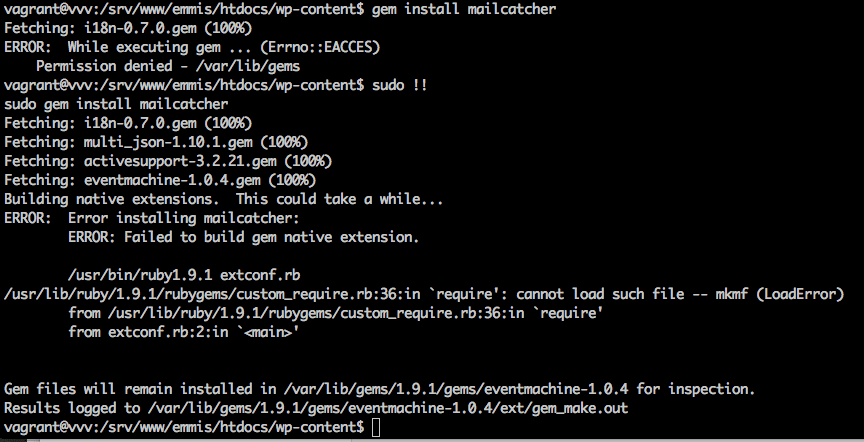
Google brought me to Faison’s issue: https://github.com/sj26/mailcatcher/issues/144
So I Install RVM
gpg --keyserver hkp://keys.gnupg.net --recv-keys D39DC0E3
sudo curl -sSL https://get.rvm.io | bash
rvm install 2.1.2
Exit iTerm2 and open new tab
rvm use 2.1.2
RVM is not a function, selecting rubies with ‘rvm use …’ will not work.
source ~/.profile
rvm use 2.1.2
Works as expected
sudo gem install mailcatcher
!nope
Another Google search: https://github.com/sj26/mailcatcher/issues/111
sudo apt-get install ruby1.9.1-dev
sudo vi /etc/php5/fpm/php.ini
By default, SMTP runs on 127.0.0.1 and port 25.
We need to change this to work with VVV
sudo vi /etc/php5/fpm/php.ini
change SMTP = localhost
change smtp_port = 25
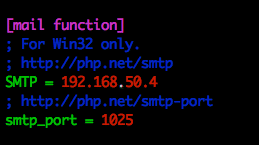
sudo service php5-fpm restart
Somehow forgot that mailcatcher installation had not been successful, so I tried to run it.
mailcatcher
vagrant@vvv:/srv/www/machouinardcom/htdocs$ mailcatcher /usr/lib/ruby/1.9.1/rubygems/dependency.rb:247:in `to_specs': Could not find mailcatcher (>= 0) amongst [bundler-1.7.12, bundler-unload-1.0.2, executable-hooks-1.3.2, gem-wrappers-1.2.7, rubygems-bundler-1.4.4, rvm-1.11.3.9] (Gem::LoadError) from /usr/lib/ruby/1.9.1/rubygems/dependency.rb:256:in `to_spec' from /usr/lib/ruby/1.9.1/rubygems.rb:1231:in `gem' from /usr/local/bin/mailcatcher:22:in `'
Decided to try without sudo this time, reason unknown.
gem install mailcatcher
(greatsuccess)
Now start mailcatcher and tell it to run on the correct IP.
mailcatcher --ip 192.168.50.4 local.wordpress-trunk.dev:1080
Install WP Mail SMTP plugin and configure SMTP Host and Port for VVV