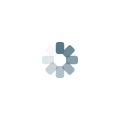Had about fifty jpg files I needed to rename sequentially, starting at 15 to accommodate an existing 14 images. Using the command line (zsh) made it a lot easier than doing it by hand. Leaving this here for my personal benefit, but if you happen to come across it and it helps, that’s great! The echo was so I could see what the result would be. When I got the command right, I removed the echo and ran it for real.
i=15; for f in *; do echo mv “$f” “$( printf “%02d” $i )”.jpg; ((i++)); done