I’m trying to backup a DVD we got from my Grandfather’s funeral. DVD Decrypter shows no copy protection but produces errors. DVD Shrink says it can’t read the DVD. My iMac spits out the disc after a minute of spinning. Roxio errors out, same with Alcohol 120. Using MPC on a Windows machine, I can […]
How to force eject CD from the command line using OS X
Sometimes (most of them) my old MacBook just doesn’t want to let go of a CD or DVD. Command line to the rescue. From a Terminal window: $ drutil eject
How to fix “user is not in the sudoers file” in Ubuntu
While adding myself to the www-data group ( long story ) on my Ubuntu 12.04 server, I inadvertently forgot the -a usermod -G www-data mark Before long, I was told my username was not in the sudoers file and the incident was going to be reported, apparently back to me. Short story, here’s how I […]
Enqueue script on certain page
add_action( ‘admin_enqueue_scripts’, ‘admin_enqueue_scripts_example’ ); function admin_enqueue_scripts_example( $hook ) { if( ‘edit.php’ != $hook ) { return; } wp_enqueue_script( ‘my_custom_script’, plugin_dir_url( __FILE__ ) . ‘myscript.js’ ); }
DiffMerge, Git and OS X
git config –global diff.tool diffmerge git config –global difftool.diffmerge.cmd ‘diffmerge “$LOCAL” “$REMOTE”‘ git config –global merge.tool diffmerge git config –global mergetool.diffmerge.cmd ‘diffmerge –merge –result=”$MERGED” “$LOCAL” “$(if test -f “$BASE”; then echo “$BASE”; else echo “$LOCAL”; fi)” “$REMOTE”‘ git config –global mergetool.diffmerge.trustExitCode true Now git getdiff is available just as git diff # diff the local file.m against the checked-in version git difftool file.m # diff the local […]
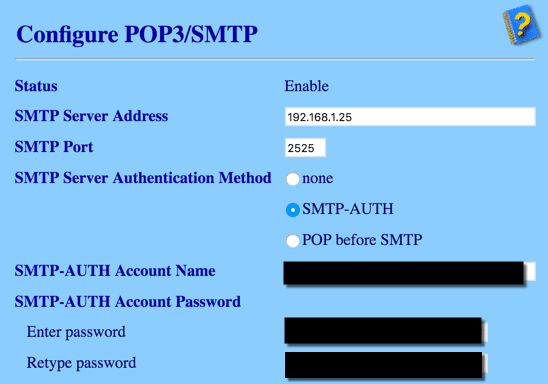
Sending with Gmail from 8890DW with Stunnel on Ubuntu
$ sudo apt-get install stunnel4 $ sudo cp /usr/share/doc/stunnel4/examples/stunnel.conf-sample /etc/stunnel/stunnel.conf $ vi /etc/default/stunnel4 Change: ENABLED=0 to ENABLED=1 $ vi /etc/stunnel/stunnel.conf # GLOBAL socket = l:TCP_NODELAY=1 socket = r:TCP_NODELAY=1 client=yes [SMTP Gmail] accept = 2525 connect = smtp.gmail.com:465 [POP3 Gmail Incoming] accept = 110 connect = pop.gmail.com:995 Create cert $ sudo openssl req -new -out mail.pem […]