Following this post verbatim worked great on fresh Ubuntu 14.04 LTS install on VMware Fusion but I had to make a couple modifications for the 14.04 LTS install on a physical machine in my closet.
I’m sure there are other workarounds but this is what worked for me:
Making changes to /etc/environment did not work for me. Instead I put the specified changes in my .zshrc file.
Instead of the vars in that post
ORACLE_HOME=/u01/app/oracle/product/11.2.0/xe
ORACLE_SID=XE
ORACLE_BASE=/u01/app/oracle
LD_LIBRARY_PATH=/u01/app/oracle/product/11.2.0/xe/lib
which were giving me errors such as (I had assumed the missing ‘export’ was cool since I could echo the vars):
Error 6 initializing SQL*Plus
SP2-0667: Message file sp1.msb not found
SP2-0750: You may need to set ORACLE_HOME to your Oracle software directory
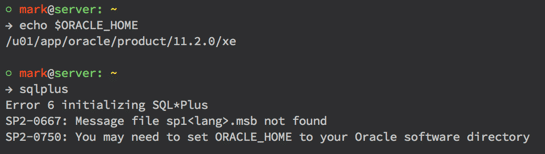
I blatantly copied the code from this post:
export ORACLE_HOME=/u01/app/oracle/product/11.2.0/xe
export ORACLE_SID=XE
export NLS_LANG=`$ORACLE_HOME/bin/nls_lang.sh`
export ORACLE_BASE=/u01/app/oracle
export LD_LIBRARY_PATH=$ORACLE_HOME/lib:$LD_LIBRARY_PATH
export PATH=$ORACLE_HOME/bin:$PATH
This afforded me some progress but I was met with another error when logging in:
ERROR:
ORA-01034: ORACLE not available
ORA-27101: shared memory realm does not exist
Linux-x86_64 Error: 2: No such file or directory
Process ID: 0
Session ID: 0 Serial number: 0
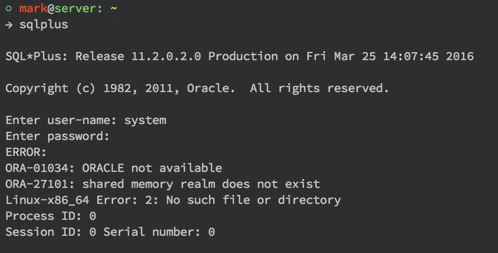
After rebooting, everything looks great.
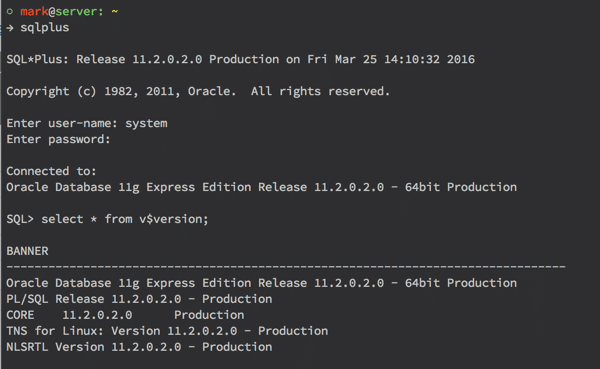
If you’re wondering why a WordPress Developer is spending time setting up Oracle, you’re not alone. I’m still trying to make sense of that one.
*I reconfigured to prevent running when machine boots. Could have also just edited /etc/default/oracle-xe